INTERMEDIATE USE
Page 1 of 1
 INTERMEDIATE USE
INTERMEDIATE USE
General
- Left Mouse Button : Move, Attack, Lean, or Sit-down options
- Right Mouse Button : Use spells or skills
- [Ctrl] + Mouse Button : PK Attack
- F1 : Help Menu
- F2 : Dialogue Toggle
- F3 : Whisper mode On/Off
- F4 : Adjust Chat Window
- F5 : Toggles MUssenger chatting window when receiving incoming message
- F6 : Hides MUssenger chatting window
- Enter : Opens Text Box
- Shift : Holds Character position
- Spacebar : Picks up Item/Zen
- Print Screen : Takes Screen Shot
- ALT : Displays Item name on ground
- C : Character Stats
- I/V : Inventory
- M : Warp Menu
- D : Command List
- Q : Uses default health item
- W : Uses default mana potion
- E : Uses item that is put into Shortcut
- R : Uses item that is put into Shortcut
- F : Opens/Closes MUssenger
- P : Party Window
- G : Guild Window
- Numbers (1-9) : Select Spell/Skill Binds
- CTRL + number (1-9) : Bind spells/skill to number
Command List
This is a window that is brought up by pressing "D" on the keyboard.
It is an alternate way of using commands without typing.
Just left click on command choice then right click on the player you wish to use it on.
- /Party : To set up a party
- / Guild : To join a guild
- / Trade : To start a trade
- / Request : Declines or accepts any request
- / Buy : Opens personal store
- / Duel : Begins/Ends a duel with opposing player
- Left Mouse Button : Move, Attack, Lean, or Sit-down options
- Right Mouse Button : Use spells or skills
- [Ctrl] + Mouse Button : PK Attack
- F1 : Help Menu
- F2 : Dialogue Toggle
- F3 : Whisper mode On/Off
- F4 : Adjust Chat Window
- F5 : Toggles MUssenger chatting window when receiving incoming message
- F6 : Hides MUssenger chatting window
- Enter : Opens Text Box
- Shift : Holds Character position
- Spacebar : Picks up Item/Zen
- Print Screen : Takes Screen Shot
- ALT : Displays Item name on ground
- C : Character Stats
- I/V : Inventory
- M : Warp Menu
- D : Command List
- Q : Uses default health item
- W : Uses default mana potion
- E : Uses item that is put into Shortcut
- R : Uses item that is put into Shortcut
- F : Opens/Closes MUssenger
- P : Party Window
- G : Guild Window
- Numbers (1-9) : Select Spell/Skill Binds
- CTRL + number (1-9) : Bind spells/skill to number
Command List
This is a window that is brought up by pressing "D" on the keyboard.
It is an alternate way of using commands without typing.
Just left click on command choice then right click on the player you wish to use it on.
- /Party : To set up a party
- / Guild : To join a guild
- / Trade : To start a trade
- / Request : Declines or accepts any request
- / Buy : Opens personal store
- / Duel : Begins/Ends a duel with opposing player
Page 1 of 1
Permissions in this forum:
You cannot reply to topics in this forum
